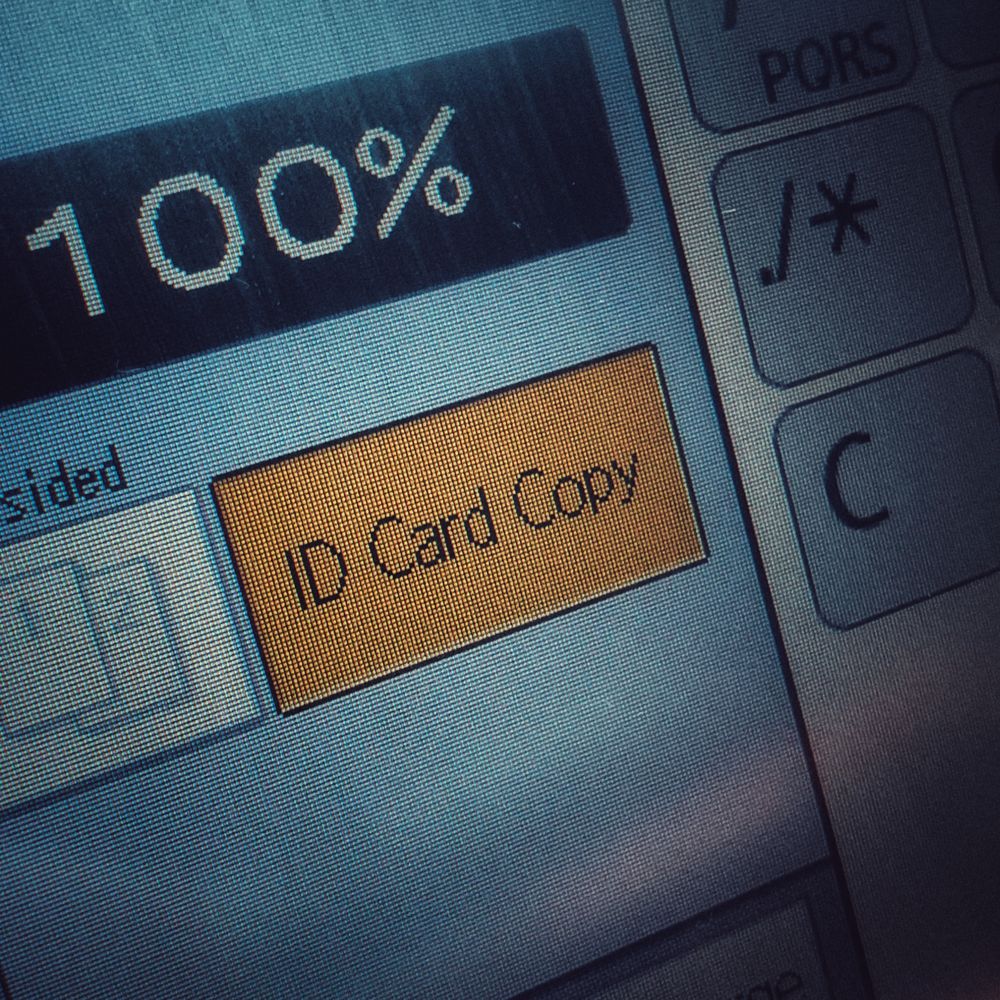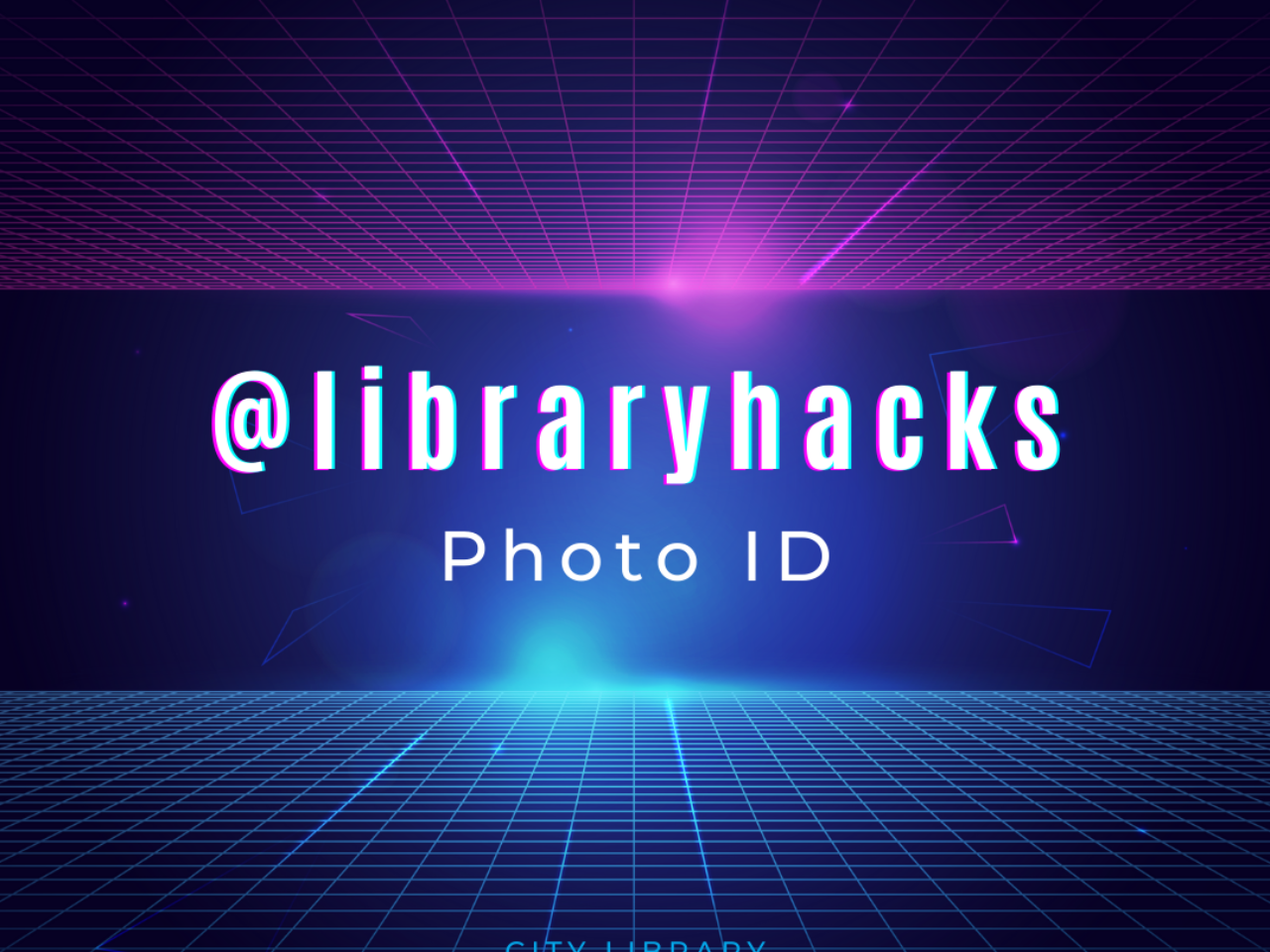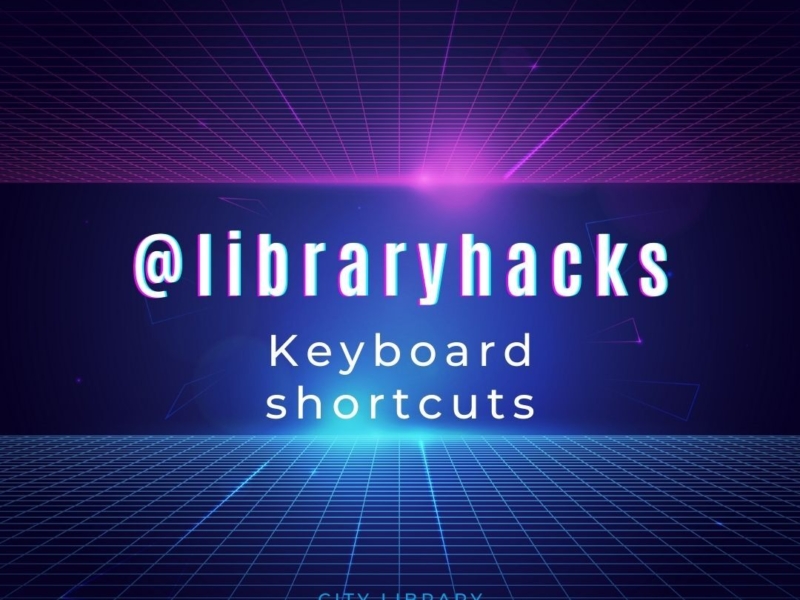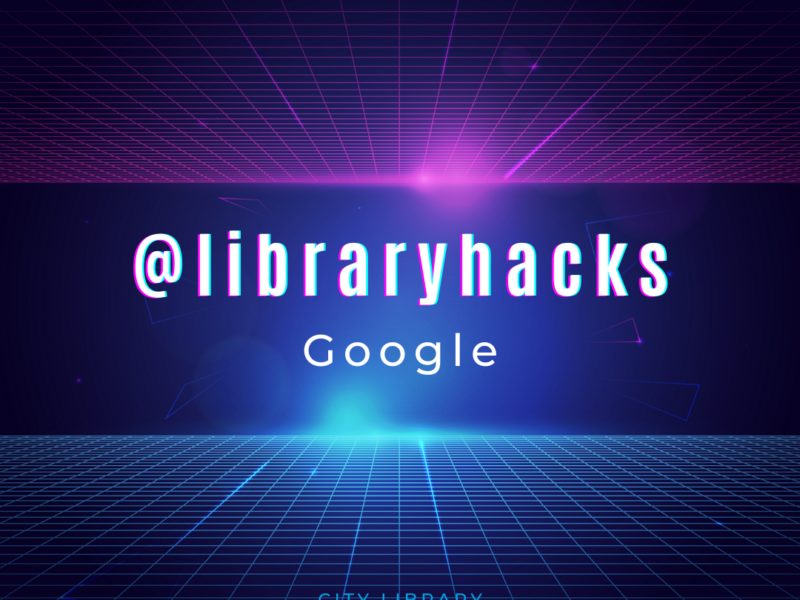Here’s a great tip if you need to scan or photocopy both sides of your photo ID onto a single page. This works on all our library copiers and will save you time messing about with multiple pages.
Look for the ID Card Copy option on the photocopier, then place your ID on the top-left of the copier screen, hit the green Start button (you won’t see anything print yet…) Then flip your ID over, hit Start again, and voila! Out will pop a copy of your ID with both sides on one page.
@libraryhacks are a new series of technology and library related tips to help make your life easier – look out for them.