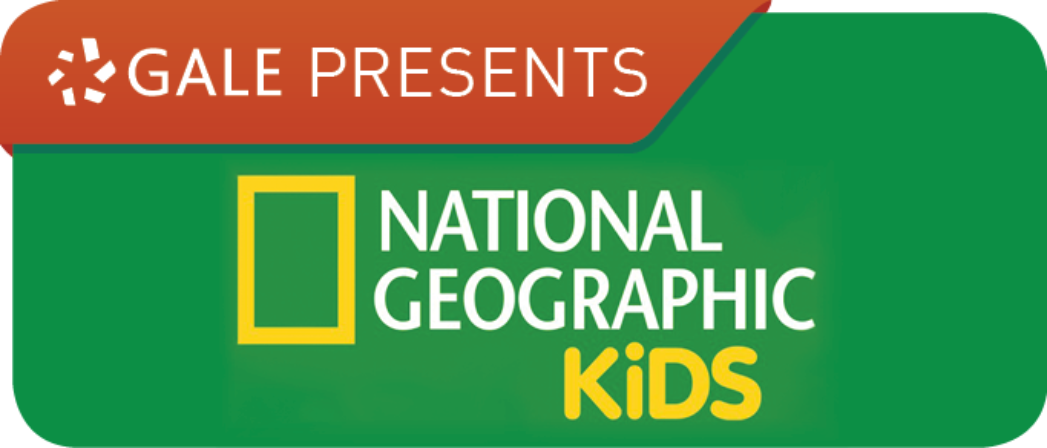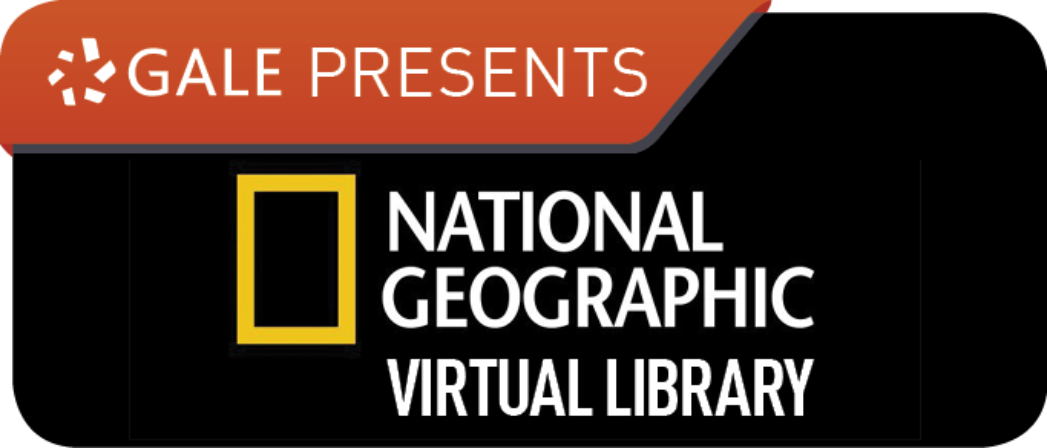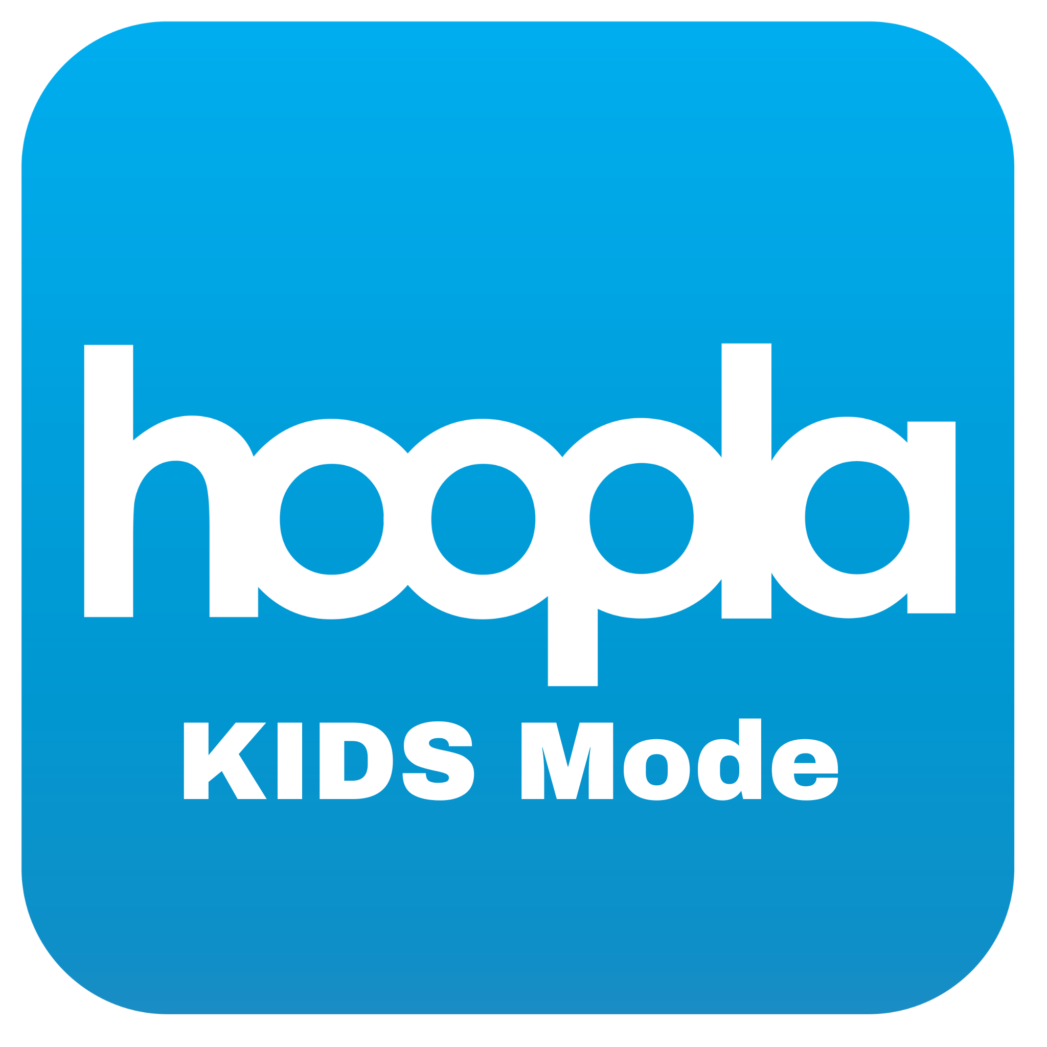Our library has a wide selection of print and digital magazines and newspapers, with content covering many genres both local and international.
If you don't find a title you are looking for, ask us to buy it or request it from another library using our Inter Library Loans form.
Magazines & Newspapers
Magazines & Newspapers from New Zealand and around the world.
Our Central Library has hundreds of magazines for all ages, covering a range of topics that include sport, art, transport, music, business, science, cooking and gardening. International magazines in a range of languages are also available at the Central Library. All of our Community Libraries have a wide selection of popular magazines.
You can also access online digital copies of magazines by logging into PressReader or the Libby app, by OverDrive with your library card number and PIN number.
The most recent copies of New Zealand newspapers are located in our Welcome Lounge on the mezzanine floor. Older copies of New Zealand newspapers are located on the second floor of the Central Library. All library locations have recent copies of the Manawatu Standard and The Post.
You can also access online digital copies of thousands of newspapers, from 120 countries (including New Zealand) in 60 languages. Just log into PressReader with your library card number and PIN number.
Local historical newspapers dating back to the 1877 are available on microfilm on the 2nd Floor.
You can also find historic New Zealand newspapers and magazines on the Papers Past website.